Trello is at the heart of my task management system. I have been using it for two years, discovering new functionalities and ways to increase my personal productivity and the effectiveness of the business.
For several years, I have been looking for a comprehensive and flexible task management system. I tried paper lists, Evernote, Apple Notes, emails, and was never completely satisfied.
After a few months of trying one system, I was abandoning it and looking for another solution.
I eventually started using Trello. It happened progressively and unconsciously at first. But its qualities have made me take over my task management and project management system altogether.
Trello is incredibly intuitive and effective system, for both personal and collaborative use.
Trello as a personal task management system
Trello allows you to manage activities as “cards”, which are similar to digital post-it papers. You
can move and organize your cards on your “board”, that is similar to a whiteboard.
For each card (or task) you can allocate a deadline, a team member, add some additional information (any type of files) or comment.
The principle is very simple but incredibly versatile and powerful. Other features and integrations can also add to its already significant value.
My workflow is an implementation of a lighter version of the Get Things Done (GTD) method, which I partly described before, and which will be the subject of another blog post.
Trello as a team / project management system
It is when managing a team or a project that Trello makes wonders.
With the board view, everyone that is participating in the project can see the overall list of tasks and have a broad picture of the importance and the progress of the project.
This helps prioritize actions and be more effective in the decision-making.
Using Trello will also be very useful to lead meetings, and completely remove the use for minutes of the meeting. All the decisions can indeed be directly integrated to Trello.
Its integrated features help you manage a collaborative project in a very flexible way:
- Allocation of one person responsible for a task (or several team members as participants)
- Tagging of your colleagues in the comment section to ease the discussion
- Powerful filtering of tasks by person, or label, in order to see the activities that are relevant at a point of time for a person or a department
What I like
- Flexibility to use the cards and boards as you see fit. You can plan your next travel, organize a party, manage a project or production process ;
- Pleasant to use and entertaining
- Very intuitive when rolling it out on a business scale
- Free for a lot of good features
What I don’t like
- The tendency to create a task bureaucracy and increase the volume of unnecessary things to do, because of the ease of use. It is not due to the software specifically but you have to watch out. I’ll come back to that in another post.
- There is no distinction between a participant to a task and the responsible that is accountable for its delivery
- It is hard to find negative points to Trello
Pricing (as of December 2017)
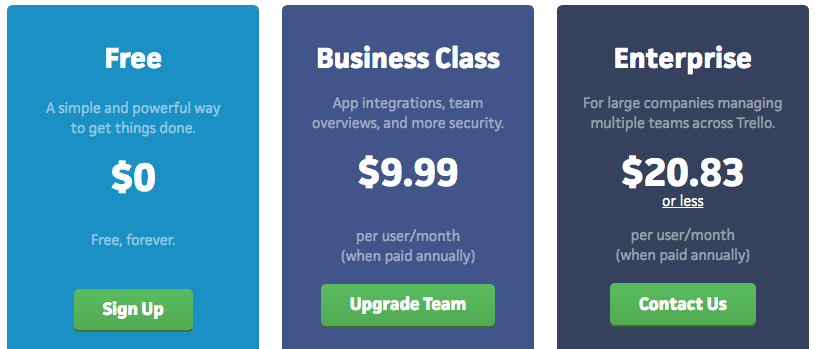
Conclusion
Using Trello and the GTD method have much increased my productivity. But the more interesting takeaway is that it dramatically reduced stress and increases control over my tasks. Trello being very visual and pleasant, it makes working more entertaining by giving it a game-like aspect.
If you never used a task management system before, Trello maybe overwhelming at first, but it is still very intuitive so the learning curve will be short.
For the advanced user, Trello will also give huge benefits when integrated with other compatible apps and used with teams.
What are you using to manage your tasks? Do you have any specific tools or perhaps the old pen & paper? I’m interested to know more about your habits. Leave a comment in the section below or share the article with a friend that may like it 🙂